If you are running MagicMirror in a Docker container, like me, you may noticed the custom.css file will not be loaded. This is because only the modules and the config directory are mounted. So if you want to scale your MagicMirror UI with custom CSS it won’t work. This module will do the job.
Screenshots
Default zoom
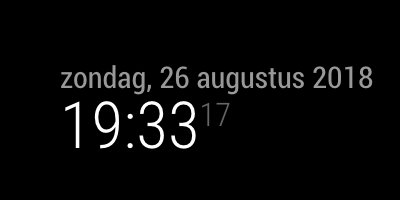
75% zoom

Installation
In your terminal, go to your MagicMirror’s Module folder:
cd ~/MagicMirror/modules
Clone this repository:
git clone git@github.com:maartenpaauw/MMM-zoom.git
Configure the module in your config.js file.
Using the module
To use this module, add it to the modules array in the config/config.js file:
modules: [
{
module: 'MMM-zoom',
config: {
zoom: 0.75
}
}
]
For more information visit the GitHub repository: https://github.com/maartenpaauw/MMM-zoom